using the birt runtime with spring boot and gradle to generate PDF from a Report Design File
Warning: at the moment not recommended as solution.
Personal Note (too complicated to keep in my brain / transient memory)
birt simply does not think in this way: push data into report vs pull datasource, osgi vs. maven, design time jars....
Step 1: use with gradle:
- get dependencies from maven repo:
compile (group: 'org.eclipse.birt.runtime', name: 'org.eclipse.birt.runtime', version: '4.4.1') {
exclude module: 'flute' exclude module: 'org.eclipse.orbit.mongodb' }
// also working 4.2.1a
// not compiling: 4.6.0-20160607// not running: 4.5.0a
Step 2: create POJO and a suitable BIRT DataSource for the Designer:
- http://yaragalla.blogspot.de/2013/10/using-pojo-datasource-in-birt-43.html
- DataSource really needs the open, next and close Methods
- build as jar, needed as such in BIRT Designer
Step 3: use BIRT runtime in your Spring Boot Controller:
InputStream reportDesign = getClass(). getResourceAsStream("/static/exampleWithData.rptdesign");..// put list with pojos there ..appContext.put("APP_CONTEXT_KEY_DATA_SET", (new ReportSampleDataSet().getSampleData()));runAndRenderTask.setAppContext(appContext); .. ans so on.
Step 4: create BIRT Report below main/resources/static/:
- as shown in all the designer tutorials
- POJO Datasource, POJO Dataset, key as above (APP_CONTEXT_KEY_DATA_SET)
- use jar-File with POJO in it to design the Report
Step 5: patch the rptdesign XML File:
- remove the following xml element
here-is-the-pojo-jarfile.jar;
Done, do a gradlew bootRun and pray...
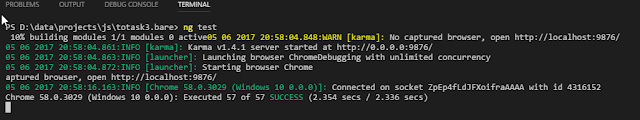
Kommentare