Debugging angular 4 Jasmin/Karma tests with Visual Studio Code
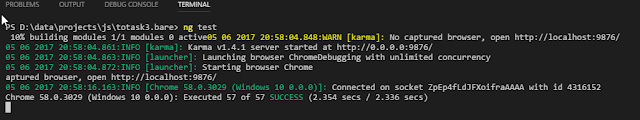
remember how to debug with visual studio code an angular cli generated jasmin test. Change the config: add to visual studio code launch.config ... { "type" : "chrome" , "request" : "attach" , "name" : "Attach to karma test runner" , "sourceMaps" : true , "port" : 9333 , "webRoot" : "${workspaceRoot}" , "sourceMapPathOverrides" : { "webpack:///*" : "${workspaceRoot}/*" } }, add to karma conf.js ... singleRun: false , browsers: [ 'ChromeDebugging' ], customLaunchers: { ChromeDebugging: { base: 'Chrome' , flags: [ '--remote-debugging-port=9333' ] } }, Start the debugging session: ng test set some breakpoints in visual studio code start " Attach to Karma Tests " in Visual Studio Code refre...